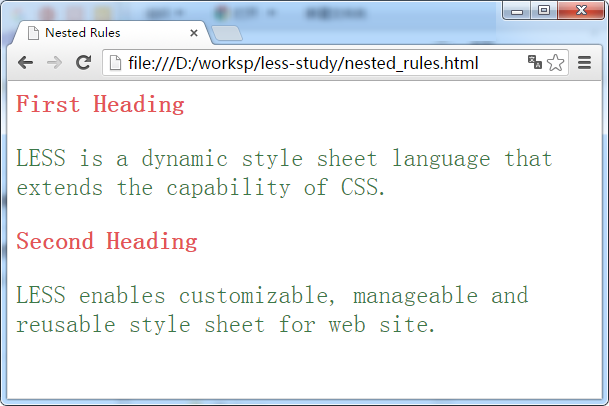這是一組CSS屬性,它允許使用一個類的屬性到另一個類,包括類的名稱作為其屬性。在LESS中,你可以使用class和id選擇同樣的方式作為CSS樣式聲明混入。它可以存儲多個值,並且無論何時可以在必要時代碼重用。
示例
下麵的例子演示了使用Less檔嵌套的規則:
<html> <head> <title>Nested Rules</title> <link rel="stylesheet" type="text/css" href="style.css" /> </head> <body> <div class="container"> <h1>First Heading</h1> <p>LESS is a dynamic style sheet language that extends the capability of CSS.</p> <div class="myclass"> <h1>Second Heading</h1> <p>LESS enables customizable, manageable and reusable style sheet for web site.</p> </div> </div> </body> </html>
接下來,產生了 style.less.
style.less
.container{
h1{
font-size: 25px;
color:#E45456;
}
p{
font-size: 25px;
color:#3C7949;
}
.myclass{
h1{
font-size: 25px;
color:#E45456;
}
p{
font-size: 25px;
color:#3C7949;
}
}
}
你可以編譯style.less檔使用以下命令來生成 style.css 檔:
lessc style.less style.css
接著執行上面的命令,它會自動創建 style.css 檔,如下面的代碼:
style.css
.container h1 {
font-size: 25px;
color: #E45456;
}
.container p {
font-size: 25px;
color: #3C7949;
}
.container .myclass h1 {
font-size: 25px;
color: #E45456;
}
.container .myclass p {
font-size: 25px;
color: #3C7949;
}
輸出結果
讓我們來執行以下步驟,看看上面的代碼工作:
-
保存上面的HTML代碼在nested_rules.html檔。
-
在流覽器中打開該HTML檔,得到如下輸出顯示。