它跟蹤歷史相匹配的合適的路由,觸發回調來處理事件並啟用在應用程式中的路由。
開始
這是可被用於操縱BackboneJS-歷史的唯一方法。它開始監聽路由和管理歷史可標記的URL。
語法
Backbone.history.start(options)
參數:
- options: 這些選項包括歷史使用的參數,如pushState和hashChange。
示例
<!DOCTYPE html>
<head>
<title>History Example</title>
<script src="https://code.jquery.com/jquery-2.1.3.min.js" type="text/javascript"></script>
<script src="https://cdnjs.cloudflare.com/ajax/libs/underscore.js/1.8.2/underscore-min.js" type="text/javascript"></script>
<script src="https://cdnjs.cloudflare.com/ajax/libs/backbone.js/1.1.2/backbone-min.js" type="text/javascript"></script>
</head>
<script type="text/javascript">
//'Router' is a name of the router class
var Router = Backbone.Router.extend({
//The 'routes' maps URLs with parameters to functions on your router
routes: {
"myroute" : "myFunc"
},
//'The function 'myFunc' defines the links for the route on the browser
myFunc: function (myroute) {
document.write(myroute);
}
});
//'router' is an instance of the Router
var router = new Router();
//Start listening to the routes and manages the history for bookmarkable URL's
Backbone.history.start();
</script>
<body>
<a href="#route1">Route1 </a>
<a href="#route2">Route2 </a>
<a href="#route3">Route3 </a>
</body>
</html>
輸出結果
讓我們進行以下步驟來看看上面的代碼工作:
-
保存上述代碼到檔start.html
-
在流覽器打開這個HTML檔。
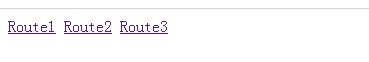
上一篇:
BackboneJS router.route()方法
下一篇:
BackboneJS同步
