Struts2迭代器标签用来迭代一个值,它可以是任何 java.util.Collection 或 java.util.Iterator的值。在本教程中,您将创建一个列表变量,使用迭代器标签来遍历,并得到使用IteratorStatus迭代状态。
这里创建一个Web工程:strut2iterator,来演示在多个复选框如何设置的默认值,整个项目的结构如下图所示:
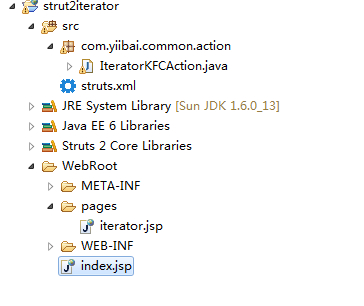
1. 动作
Action类有列表属性,它包含多种美味 “KFC combo meals”.
IteratorKFCAction
package com.xuhuhu.common.action;
import java.util.ArrayList;
import java.util.List;
import com.opensymphony.xwork2.ActionSupport;
public class IteratorKFCAction extends ActionSupport{
private List<String> comboMeals;
public List<String> getComboMeals() {
return comboMeals;
}
public void setComboMeals(List<String> comboMeals) {
this.comboMeals = comboMeals;
}
public String execute() {
comboMeals = new ArrayList<String>();
comboMeals.add("Snack Plate");
comboMeals.add("Dinner Plate");
comboMeals.add("Colonel Chicken Rice Combo");
comboMeals.add("Colonel Burger");
comboMeals.add("O.R. Fillet Burger");
comboMeals.add("Zinger Burger");
return SUCCESS;
}
}
2. 迭代器 - Iterator示例
下面的JSP页面使用iterator标签来遍历显示所有的“肯德基组合餐”名单。 在迭代器标签,它包含了一个“status”的属性,它用于在IteratorStatus类中声明名称。
IteratorStatus类用于获取有关迭代的状态信息。支持属性索引,计数,第一个,最后,奇,偶和等。
<%@ taglib prefix="s" uri="/struts-tags" %>
<html>
<head>
</head>
<body>
<h1>Struts2 <s:iterator>标签示例</h1>
<div><div class="ads-in-post hide_if_width_less_800">
<script async src="//pagead2.googlesyndication.com/pagead/js/adsbygoogle.js"></script>
<!-- 728x90 - After2ndH4 -->
<ins class="adsbygoogle hide_if_width_less_800"
data-ad-client="ca-pub-2836379775501347"
data-ad-slot="3642936086"
data-ad-region="zaixianregion"></ins>
<script>
(adsbygoogle = window.adsbygoogle || []).push({});
</script>
</div></div><h2>Simple Iterator</h2>
<ol>
<s:iterator value="comboMeals">
<li><s:property /></li>
</s:iterator>
</ol>
<h2>Iterator with IteratorStatus</h2>
<table>
<s:iterator value="comboMeals" status="comboMealsStatus">
<tr>
<s:if test="#comboMealsStatus.even == true">
<td ><s:property/></td>
</s:if>
<s:elseif test="#comboMealsStatus.first == true">
<td><s:property/> (This is first value) </td>
</s:elseif>
<s:else>
<td><s:property/></td>
</s:else>
</tr>
</s:iterator>
</table>
</body>
</html>
3. struts.xml
<?xml version="1.0" encoding="UTF-8" ?> <!DOCTYPE struts PUBLIC "-//Apache Software Foundation//DTD Struts Configuration 2.0//EN" "http://struts.apache.org/dtds/struts-2.0.dtd"> <struts> <constant name="struts.devMode" value="true" /> <package name="default" namespace="/" extends="struts-default"> <action name="iteratorKFCAction" class="com.xuhuhu.common.action.IteratorKFCAction" > <result name="success">/pages/iterator.jsp</result> </action> </package> </struts>
4. 示例
http://localhost:8080/struts2iterator/iteratorKFCAction.action
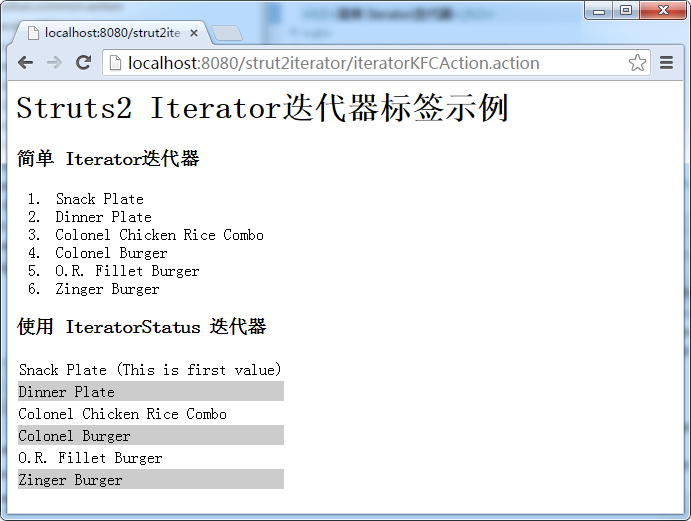
参考
下载代码 - http://pan.baidu.com/s/1gdx02fp
