Struts2 的“action”标签是用来直接从JSP页面中调用Action类。如果“executeResult”属性设置为true,则结果页的内容将直接在当前网页渲染。
这是用一个完整的例子很好地说明:
1. 动作
Action类有几个方法用来转发不同结果的结果页面。
ParamTagAction.java
package com.xuhuhu.common.action;
import com.opensymphony.xwork2.ActionSupport;
public class ActionTagAction extends ActionSupport{
public String execute() {
return SUCCESS;
}
public String sayHello(){
return "sayHello";
}
public String sayStruts2(){
return "sayStruts2";
}
public String saySysOut(){
System.out.println("SysOut SysOut SysOut");
return "saySysOut";
}
}
2. <s:action>标签示例
下面的JSP页面显示如何使用“action”标签。如果 executeResult=”true”,动作标签被指定方法执行且结果页面将直接显示; 否则,它只是执行的方法,结果页面不会显示出来。
action.jsp
<%@ taglib prefix="s" uri="/struts-tags" %> <html> <head><title>struts2 action标签示例<title> </head> <body> <h1>Struts2 action标签示例</h1> <ol> <li> Execute the action's result, render the page here. <s:action name="sayHelloAction" executeResult="true"/> </li> <li> Doing the same as above, but call action's sayStruts2() method. <s:action name="sayHelloAction!sayStruts2" executeResult="true"/> </li> <li> Call the action's saySysOut() method only, no result will be rendered, By defautlt, executeResult="false". <s:action name="sayHelloAction!saySysOut" /> </li> </ol> </body> </html>
sayHello.jsp
<html>
<head>
</head>
<body>
<div><div class="ads-in-post hide_if_width_less_800">
<script async src="//pagead2.googlesyndication.com/pagead/js/adsbygoogle.js"></script>
<!-- 728x90 - After2ndH4 -->
<ins class="adsbygoogle hide_if_width_less_800"
data-ad-client="ca-pub-2836379775501347"
data-ad-slot="3642936086"
data-ad-region="zaixianregion"></ins>
<script>
(adsbygoogle = window.adsbygoogle || []).push({});
</script>
</div></div><h2>Hello Hello Hello ~ from sayHello.jsp</h2>
</body>
</html>
sayStruts2.jsp
<html> <head> </head> <body> <h2>Struts 2 Struts 2 Struts 2 ~ from sayStruts2.jsp</h2> </body> </html>
saySysOut.jsp
<html> <head> </head> <body> <h2>SysOut SysOut SysOut ~ from saySysOut.jsp</h2> </body> </html>
3. struts.xml
声明一些结果名称来演示 ExecuteReuslt 的效果。
<?xml version="1.0" encoding="UTF-8" ?>
<!DOCTYPE struts PUBLIC
"-//Apache Software Foundation//DTD Struts Configuration 2.0//EN"
"http://struts.apache.org/dtds/struts-2.0.dtd">
<struts>
<constant name="struts.devMode" value="true" />
<package name="default" namespace="/" extends="struts-default">
<action name="actionTagAction"
class="com.xuhuhu.common.action.ActionTagAction" >
<result name="success">pages/action.jsp</result>
</action>
<action name="sayHelloAction"
class="com.xuhuhu.common.action.ActionTagAction"
method="sayHello">
<result name="sayHello">sayHello.jsp</result>
<result name="sayStruts2">sayStruts2.jsp</result>
<result name="saySysOut">saySysOut.jsp</result>
</action>
</package>
</struts>
4. 示例
http://localhost:8080/struts2actiontag/actionTagAction.action
在浏览器中打开上面的URL,显示结果如下图:
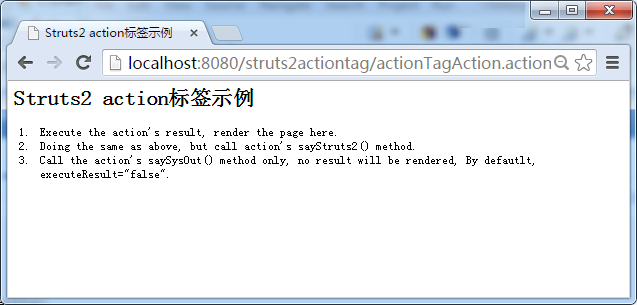
参考
代码下载 - http://pan.baidu.com/s/1kT8NTUf
上一篇:
Struts2 <s:a>标签示例
下一篇:
Struts2 <s:bean>标签示例
