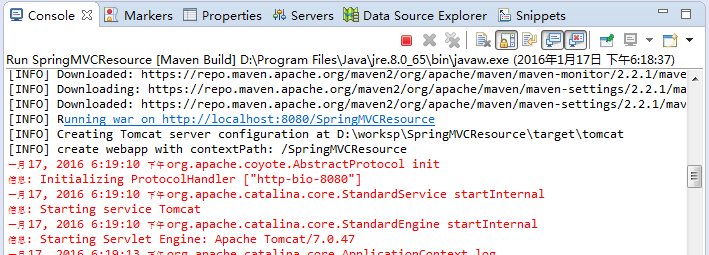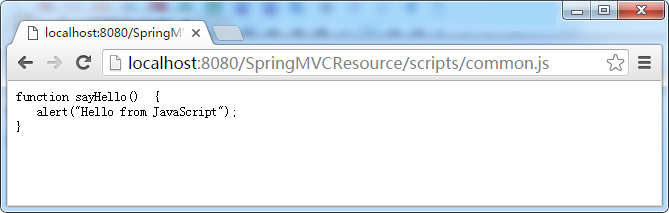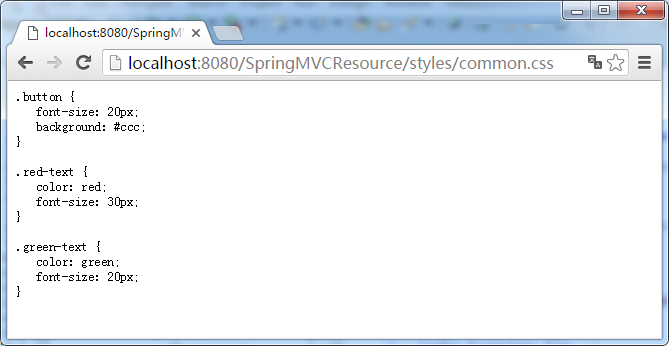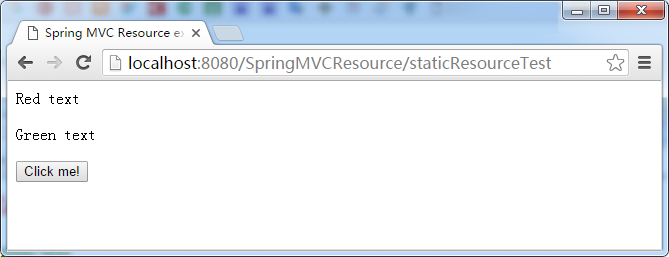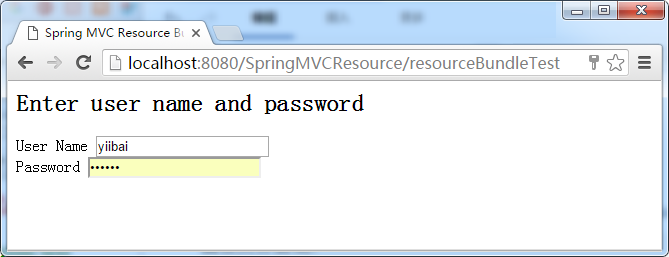1- 介绍
这篇教程文章是基于:
- Spring 4 MVC
2- 创建一个项目
- File/New/Other..
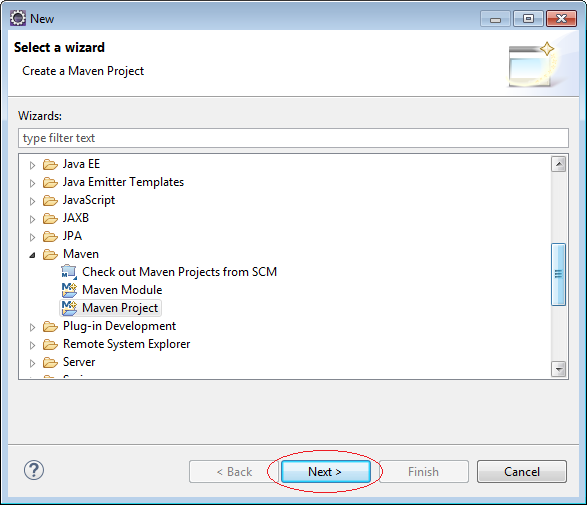
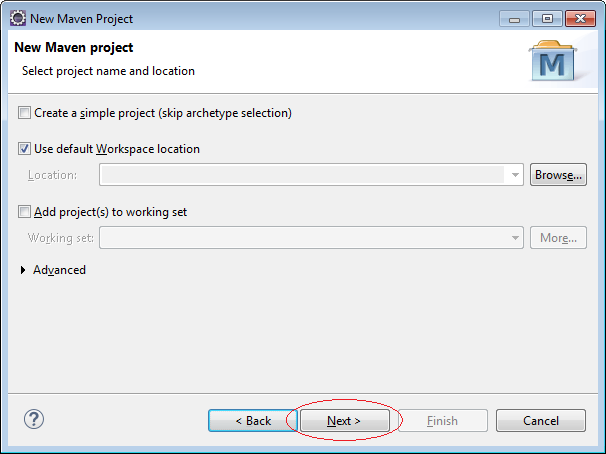
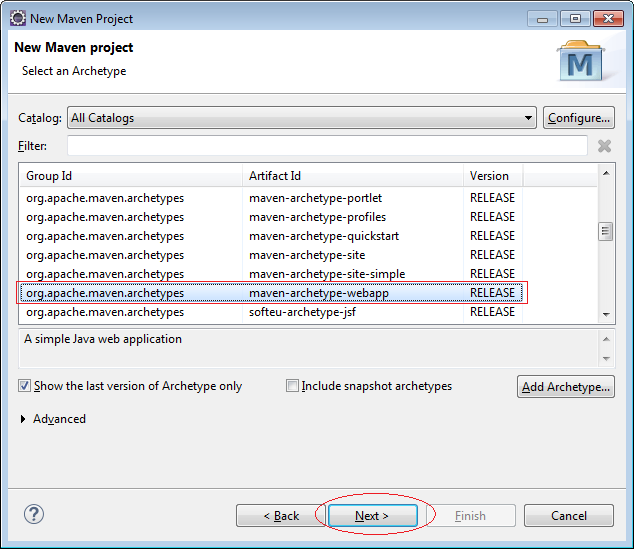
输入:
- Group ID: com.zaixian
- Artifact ID: SpringMVCResource
- Package: com.zaixian.springmvcresource
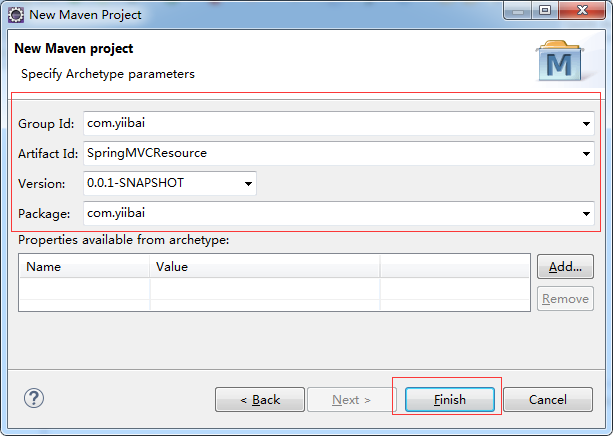
项目被创建以后如下:
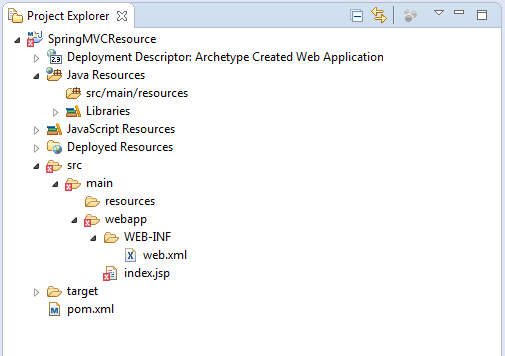
不要担心有错误消息在项目被创建时。原因是,我们还没有声明 Servlet 库。
Eclipse 4.4(Luna)在创建 Maven 项目结构时可能是有错误的。需要修复。
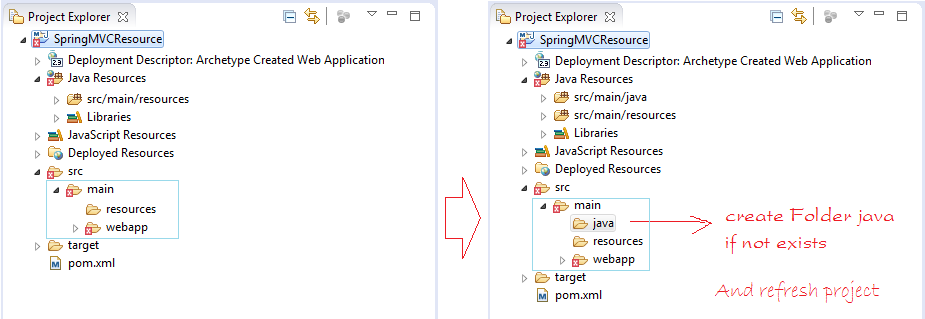
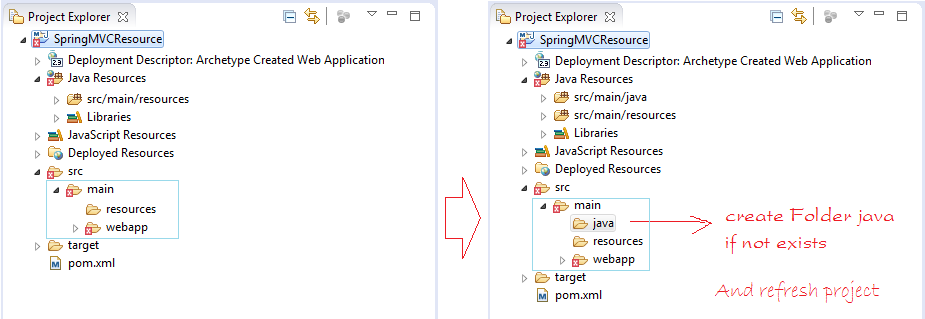
3- 配置Maven
- pom.xml
<project xmlns="http://maven.apache.org/POM/4.0.0"
xmlns:xsi="http://www.w3.org/2001/XMLSchema-instance"
xsi:schemaLocation="http://maven.apache.org/POM/4.0.0
http://maven.apache.org/maven-v4_0_0.xsd">
<modelVersion>4.0.0</modelVersion>
<groupId>com.zaixian</groupId>
<artifactId>SpringMVCResource</artifactId>
<packaging>war</packaging>
<version>0.0.1-SNAPSHOT</version>
<name>SpringMVCResource Maven Webapp</name>
<url>http://maven.apache.org</url>
<dependencies>
<dependency>
<groupId>junit</groupId>
<artifactId>junit</artifactId>
<version>3.8.1</version>
<scope>test</scope>
</dependency>
<!-- Servlet API -->
<!-- http://mvnrepository.com/artifact/javax.servlet/javax.servlet-api -->
<dependency>
<groupId>javax.servlet</groupId>
<artifactId>javax.servlet-api</artifactId>
<version>3.1.0</version>
<scope>provided</scope>
</dependency>
<!-- Jstl for jsp page -->
<!-- http://mvnrepository.com/artifact/javax.servlet/jstl -->
<dependency>
<groupId>javax.servlet</groupId>
<artifactId>jstl</artifactId>
<version>1.2</version>
</dependency>
<!-- JSP API -->
<!-- http://mvnrepository.com/artifact/javax.servlet.jsp/jsp-api -->
<dependency>
<groupId>javax.servlet.jsp</groupId>
<artifactId>jsp-api</artifactId>
<version>2.2</version>
<scope>provided</scope>
</dependency>
<!-- Spring dependencies -->
<!-- http://mvnrepository.com/artifact/org.springframework/spring-core -->
<dependency>
<groupId>org.springframework</groupId>
<artifactId>spring-core</artifactId>
<version>4.1.4.RELEASE</version>
</dependency>
<!-- http://mvnrepository.com/artifact/org.springframework/spring-web -->
<dependency>
<groupId>org.springframework</groupId>
<artifactId>spring-web</artifactId>
<version>4.1.4.RELEASE</version>
</dependency>
<!-- http://mvnrepository.com/artifact/org.springframework/spring-webmvc -->
<dependency>
<groupId>org.springframework</groupId>
<artifactId>spring-webmvc</artifactId>
<version>4.1.4.RELEASE</version>
</dependency>
</dependencies>
<build>
<finalName>SpringMVCResource</finalName>
<plugins>
<!-- Config: Maven Tomcat Plugin -->
<!-- http://mvnrepository.com/artifact/org.apache.tomcat.maven/tomcat7-maven-plugin -->
<plugin>
<groupId>org.apache.tomcat.maven</groupId>
<artifactId>tomcat7-maven-plugin</artifactId>
<version>2.2</version>
<!-- Config: contextPath and Port (Default - /SpringMVCResource : 8080) -->
<!--
<configuration>
<path>/</path>
<port>8899</port>
</configuration>
-->
</plugin>
</plugins>
</build>
</project>
4- 配置Spring
SpringContextListener 将读取配置文件参数 contextConfigLocation:
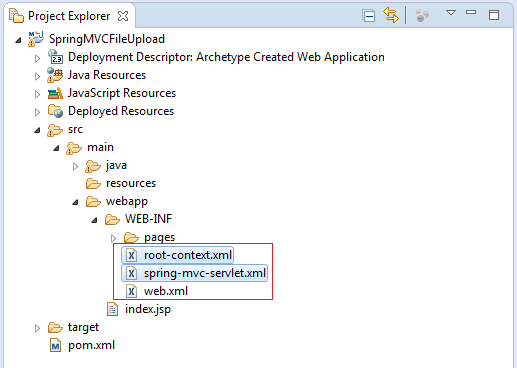
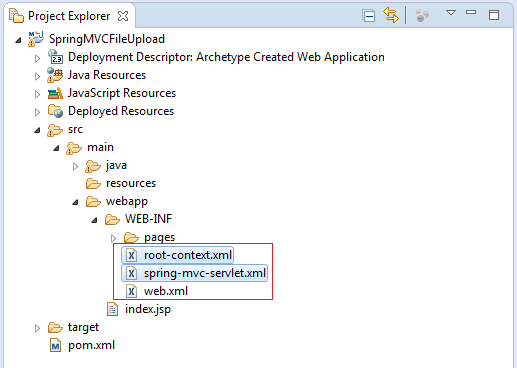
- WEB-INF/web.xml
<web-app xmlns="http://java.sun.com/xml/ns/javaee"
xmlns:xsi="http://www.w3.org/2001/XMLSchema-instance"
xsi:schemaLocation="http://java.sun.com/xml/ns/javaee
http://java.sun.com/xml/ns/javaee/web-app_3_0.xsd"
version="3.0">
<display-name>Archetype Created Web Application</display-name>
<servlet>
<servlet-name>spring-mvc</servlet-name>
<servlet-class>
org.springframework.web.servlet.DispatcherServlet
</servlet-class>
<load-on-startup>1</load-on-startup>
</servlet>
<servlet-mapping>
<servlet-name>spring-mvc</servlet-name>
<url-pattern>/</url-pattern>
</servlet-mapping>
<!-- Other XML Configuration -->
<!-- Load by Spring ContextLoaderListener -->
<context-param>
<param-name>contextConfigLocation</param-name>
<param-value>
/WEB-INF/root-context.xml
</param-value>
</context-param>
<!-- Spring ContextLoaderListener -->
<listener>
<listener-class>org.springframework.web.context.ContextLoaderListener</listener-class>
</listener>
</web-app>
配置Spring MVC:
- WEB-INF/spring-mvc-servlet.xml
<?xml version="1.0" encoding="UTF-8"?>
<beans xmlns="http://www.springframework.org/schema/beans"
xmlns:xsi="http://www.w3.org/2001/XMLSchema-instance"
xmlns:p="http://www.springframework.org/schema/p"
xmlns:context="http://www.springframework.org/schema/context"
xmlns:mvc="http://www.springframework.org/schema/mvc"
xsi:schemaLocation="http://www.springframework.org/schema/beans
http://www.springframework.org/schema/beans/spring-beans-4.1.xsd
http://www.springframework.org/schema/context
http://www.springframework.org/schema/context/spring-context-4.1.xsd
http://www.springframework.org/schema/mvc
http://www.springframework.org/schema/mvc/spring-mvc-4.1.xsd">
<!-- Package Scan -->
<context:component-scan base-package="com.zaixian.springmvcresource" />
<!-- Enables the Spring MVC Annotation Configuration -->
<context:annotation-config />
<!-- Important!! -->
<!-- Default Servlet Handler (For Resources *.css, *.js, image,..) -->
<mvc:default-servlet-handler />
<mvc:annotation-driven />
<!-- Config resource mapping -->
<mvc:resources mapping="/styles/**" location="/WEB-INF/resources/css/" />
<!-- Config Properties file -->
<bean id="appProperties" class="org.springframework.beans.factory.config.PropertiesFactoryBean">
<property name="locations">
<list><value>classpath:ApplicationRB.properties</value></list>
</property>
</bean>
<bean
class="org.springframework.web.servlet.view.InternalResourceViewResolver">
<property name="prefix">
<value>/WEB-INF/pages/</value>
</property>
<property name="suffix">
<value>.jsp</value>
</property>
<property name="exposedContextBeanNames">
<list><value>appProperties</value></list>
</property>
</bean>
</beans>
- WEB-INF/root-context.xml
<?xml version="1.0" encoding="UTF-8"?>
<beans xmlns="http://www.springframework.org/schema/beans"
xmlns:xsi="http://www.w3.org/2001/XMLSchema-instance"
xsi:schemaLocation="http://www.springframework.org/schema/beans
http://www.springframework.org/schema/beans/spring-beans.xsd">
<!-- Empty -->
</beans>
配置静态资源:
<!-- /WEB-INF/spring-mvc-servlet.xml --> <!-- Important!! --> <!-- Default Servlet Handler (For Resources *.css, *.js, image,..) --> <mvc:default-servlet-handler /> <mvc:annotation-driven />
资源映射 <mvc:resources mapping ... >:


配置Properties文件:
5- Java类
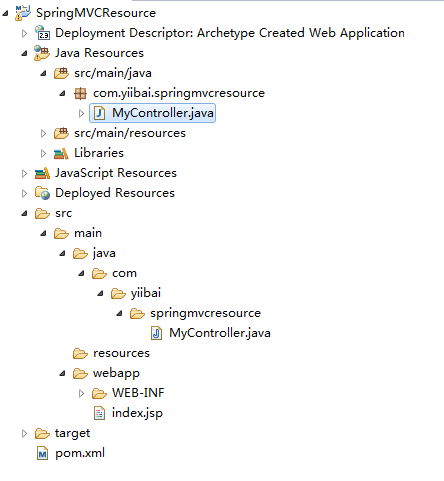
- MyController.java
package com.zaixian.springmvcresource;
import org.springframework.stereotype.Controller;
import org.springframework.ui.Model;
import org.springframework.web.bind.annotation.RequestMapping;
@Controller
public class MyController {
@RequestMapping(value = "/staticResourceTest")
public String staticResource(Model model) {
return "staticResourceTest";
}
@RequestMapping(value = "/resourceBundleTest")
public String resourceBundle(Model model) {
return "resourceBundleTest";
}
}
6- 资源包,静态资源和视图
Resource Bundle (Properties file):
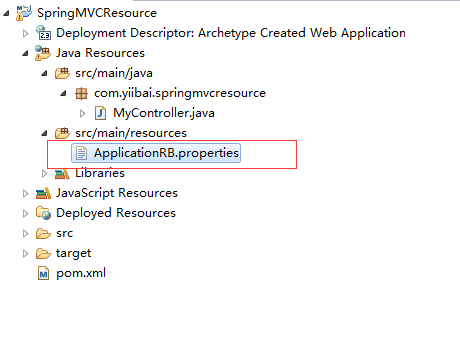
- ApplicationRB.properties
text.loginPrompt=Enter user name and password text.userName=User Name text.password=Password
静态资源
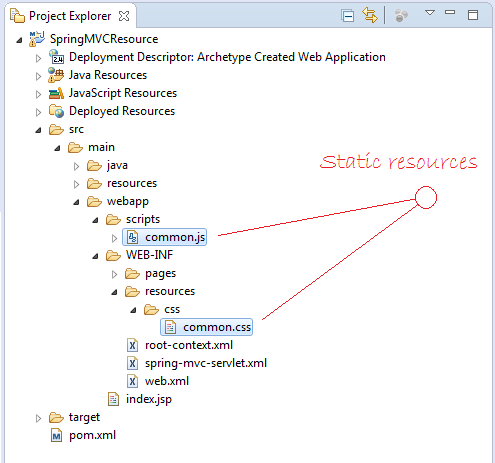
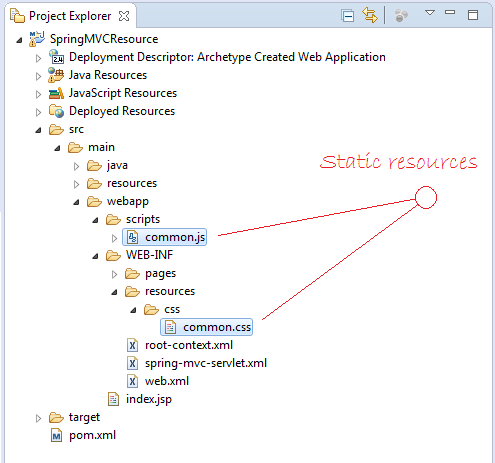
- scripts/common.js
function sayHello() {
alert("Hello from JavaScript");
}
- /WEB-INF/resource/css/commons.css
.button {
font-size: 20px;
background: #ccc;
}
.red-text {
color: red;
font-size: 30px;
}
.green-text {
color: green;
font-size: 20px;
}
视图(两个JSP文件)
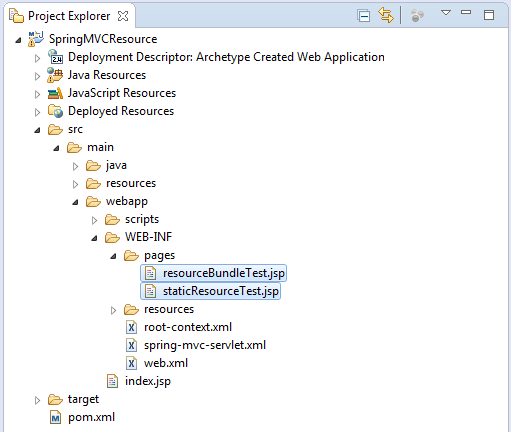
- staticResourceTest.jsp
<%@ page language="java" contentType="text/html; charset=UTF-8"
pageEncoding="UTF-8"%>
<html>
<head>
<meta http-equiv="Content-Type" content="text/html; charset=UTF-8">
<title>Spring MVC Resource example</title>
<script type="text/javascript"
src="${pageContext.request.contextPath}/scripts/common.js"></script>
<link rel="stylesheet" type="text/css"
href="${pageContext.request.contextPath}/styles/common.css">
</head>
<body>
<div class="red-text">Red text</div>
<br>
<div class="green-text">Green text</div>
<br>
<input type="button" class="button" onclick="sayHello();"
value="Click me!">
</body>
</html>
- resourceBundleTest.jsp
<%@ page language="java" contentType="text/html; charset=UTF-8"
pageEncoding="UTF-8"%>
<html>
<head>
<meta http-equiv="Content-Type" content="text/html; charset=UTF-8">
<title>Spring MVC Resource Bundle example</title>
</head>
<body>
<h2>${appProperties['text.loginPrompt']}</h2>
${appProperties['text.userName']} <input type="text" name="userName"> <br>
${appProperties['text.password']} <input type="password" name="password"> <br>
</body>
</html>
7- 运行应用程序
首先,运行应用程序之前,您需要构建整个项目。
右键单击项目并选择:
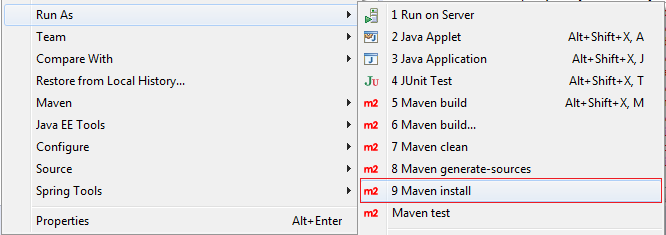
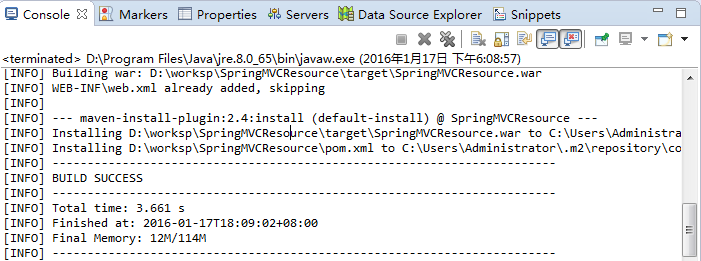
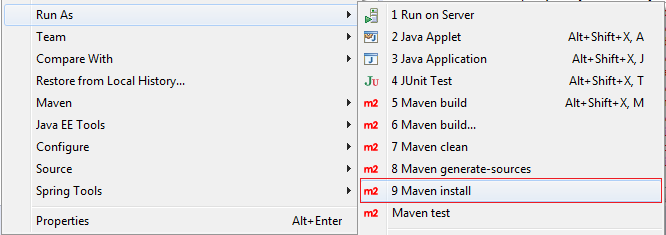
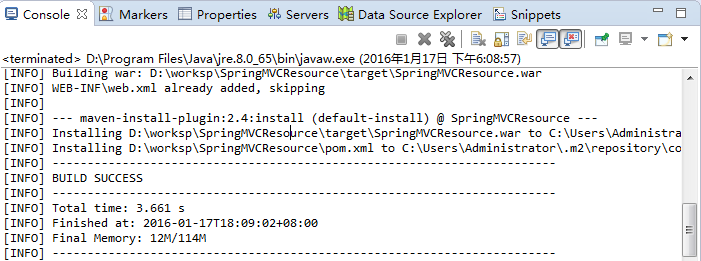
运行配置:
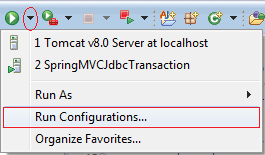
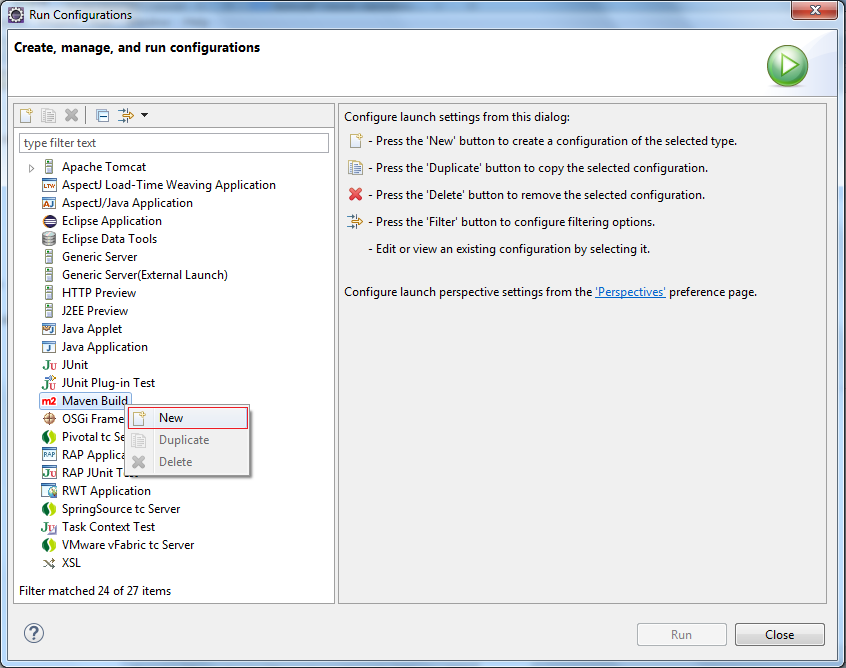
输入:
- Name: Run SpringMVCResource
- Base directory: ${workspace_loc:/SpringMVCResource} 可选择“Browse Workspace..." 来选对应项目。
- Goals: tomcat7:run
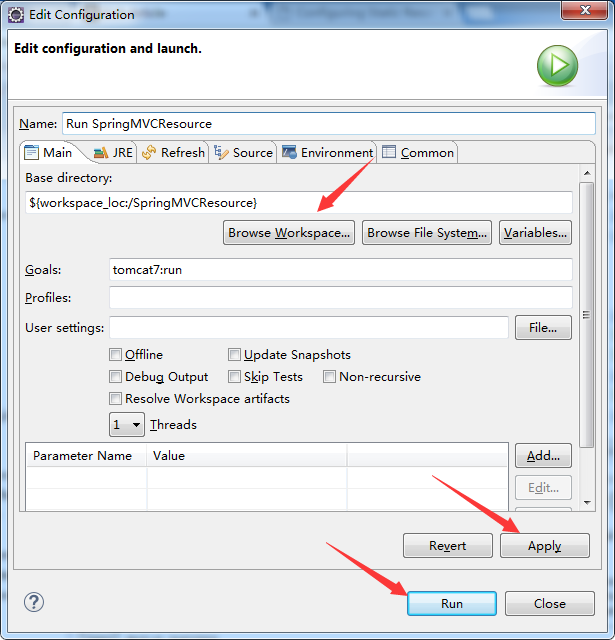
点击 Run