FocusListener接口用于接收键盘焦点事件,处理焦点事件的类需要实现此接口。
类声明
以下是java.awt.event.FocusListener接口的声明 -
public interface FocusListener
extends EventListener
接口方法
| 编号 | 方法 | 描述说明 |
|---|---|---|
| 1 | void focusGained(FocusEvent e) |
当组件获得键盘焦点时调用。 |
| 2 | void focusLost(FocusEvent e) |
当组件失去键盘焦点时调用。 |
方法继承
该类从以下接口继承方法 -
java.awt.event.EventListener
FocusListener示例
使用编辑器创建以下Java程序:FocusListenerDemo.java
package com.zaixian.swing.listener;
import java.awt.*;
import java.awt.event.*;
import javax.swing.*;
public class FocusListenerDemo {
private JFrame mainFrame;
private JLabel headerLabel;
private JLabel statusLabel;
private JPanel controlPanel;
public FocusListenerDemo() {
prepareGUI();
}
public static void main(String[] args) {
FocusListenerDemo swingListenerDemo = new FocusListenerDemo();
swingListenerDemo.showFocusListenerDemo();
}
private void prepareGUI() {
mainFrame = new JFrame("Java SWING FocusListener示例(yiiai.com)");
mainFrame.setSize(400, 400);
mainFrame.setLayout(new GridLayout(3, 1));
headerLabel = new JLabel("", JLabel.CENTER);
statusLabel = new JLabel("", JLabel.CENTER);
statusLabel.setSize(350, 100);
mainFrame.addWindowListener(new WindowAdapter() {
public void windowClosing(WindowEvent windowEvent) {
System.exit(0);
}
});
controlPanel = new JPanel();
controlPanel.setLayout(new FlowLayout());
mainFrame.add(headerLabel);
mainFrame.add(controlPanel);
mainFrame.add(statusLabel);
mainFrame.setVisible(true);
}
private void showFocusListenerDemo() {
headerLabel.setText("Listener in action: FocusListener");
JButton okButton = new JButton("确定");
JButton cancelButton = new JButton("取消");
okButton.addFocusListener(new CustomFocusListener());
cancelButton.addFocusListener(new CustomFocusListener());
controlPanel.add(okButton);
controlPanel.add(cancelButton);
mainFrame.setVisible(true);
}
class CustomFocusListener implements FocusListener {
public void focusGained(FocusEvent e) {
statusLabel
.setText(statusLabel.getText() + e.getComponent().getClass().getSimpleName() + " gained focus. ");
}
public void focusLost(FocusEvent e) {
statusLabel.setText(statusLabel.getText() + e.getComponent().getClass().getSimpleName() + " lost focus. ");
}
}
}
执行上面示例代码,得到以下结果:
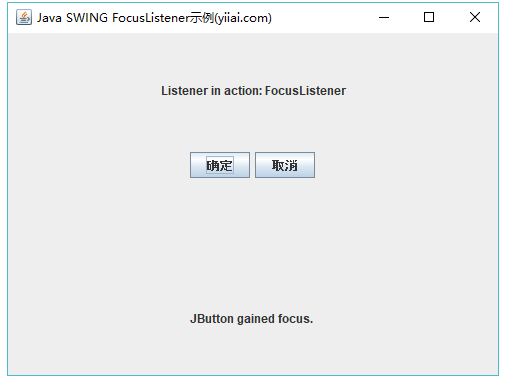
上一篇:
Swing事件监听器
下一篇:
Swing事件适配器
