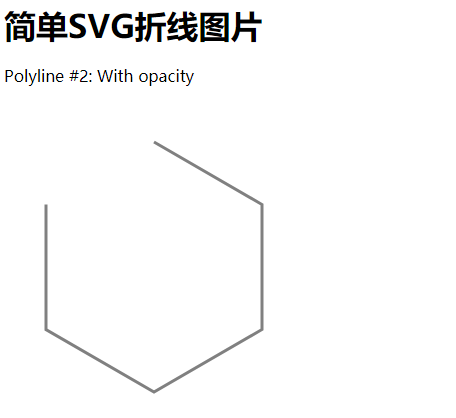<polyline>元素用于绘制连接的直线。
声明
以下是<polyline>元素的语法声明。这里只显示了一些主要属性。
<polyline
points="list of points" >
</polyline>
属性
| 编号 | 属性 | 描述 |
|---|---|---|
| 1 | points |
组成折线的点列表。 |
示例
文件:testSVG.html -
<html>
<title>SVG折线</title>
<body>
<h1>简单SVG折线图片</h1>
<svg width="800" height="800">
<g>
<text x="0" y="15" fill="black" >Polyline #1: Without opacity.</text>
<polyline points="150,75 258,137.5 258,262.5 150,325 42,262.6 42,137.5"
stroke="black" stroke-width="3" fill="none"></polyline>
</g>
</svg>
</body>
</html>
在Chrome网络浏览器中打开testSVG.html。 您可以使用Chrome/Firefox/Opera直接查看SVG图像,无需任何插件。 Internet Explorer 9及更高版本还支持SVG图像呈现。
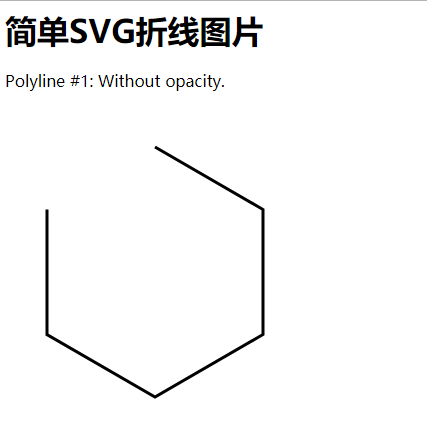
使用opacity示例
<html>
<title>SVG折线</title>
<body>
<h1>简单SVG折线图片</h1>
<svg width="800" height="800">
<g>
<text x="0" y="15" fill="black" >Polyline #2: With opacity </text>
<polyline points="150,75 258,137.5 258,262.5 150,325 42,262.6 42,137.5"
style="fill:none;stroke-width:3;
stroke:rgb(0,0,0);stroke-opacity:0.5;"></polyline>
</g>
</svg>
</body>
</html>
在浏览器中打开上述代码,显示效果如下 -