CRUD(创建,读取,更新和删除)应用程序是任何项目开发的最重要的应用程序。 在Servlet中,我们可以轻松创建CRUD应用程序。
Servlet CRUD示例
在MySQL数据库中使用序列自动递增ID创建“employees”表。这个表中有以下几个字段:id,name,age,address和salary。
创建表的SQL语句如下 -
CREATE TABLE `employees` (
`id` int(10) unsigned NOT NULL AUTO_INCREMENT,
`name` varchar(64) NOT NULL DEFAULT '',
`age` int(3) unsigned NOT NULL DEFAULT '0',
`education` varchar(32) DEFAULT '' COMMENT '学历',
`address` varchar(254) DEFAULT NULL,
`salary` float(8,2) unsigned DEFAULT NULL,
PRIMARY KEY (`id`)
) ENGINE=MyISAM AUTO_INCREMENT=4 DEFAULT CHARSET=utf8;
打开Eclipse,创建一个动态Web项目:ServletCURD,其完整的目录结构如下所示 -
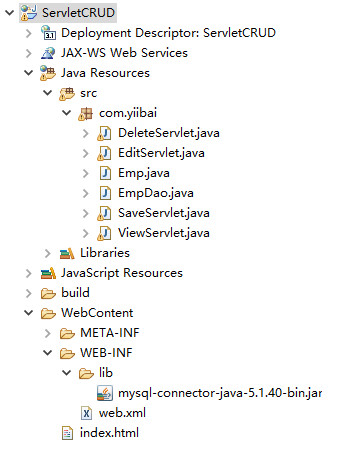
以下是这个项目中的几个主要的代码文件。
文件:index.html -
<!DOCTYPE html>
<html>
<head>
<meta charset="UTF-8">
<title>添加新员工</title>
</head>
<body>
<h1>添加新员工</h1>
<form action="SaveServlet" method="post">
<table>
<tr>
<td>姓名:</td>
<td><input type="text" name="name" /></td>
</tr>
<tr>
<td>年龄:</td>
<td><input type="text" name="age" /></td>
</tr>
<tr>
<td>学历:</td>
<td><select name="education" style="width: 150px">
<option value="专科">专科</option>
<option value="本科">本科</option>
<option value="研究生">研究生</option>
<option value="博士">博士</option>
<option value="其它">其它</option>
</select></td>
</tr>
<tr>
<td>地址:</td>
<td><input type="text" name="address" /></td>
</tr>
<tr>
<td>薪水:</td>
<td><input type="text" name="salary" /></td>
</tr>
<tr>
<td colspan="2"><input type="submit" value="保存员工信息" /></td>
</tr>
</table>
</form>
<br />
<a href="ViewServlet">查看员工信息列表</a>
</body>
</html>
文件:Emp.java -
package com.zaixian;
public class Emp {
private int id;
private String name;
private int age;
private String address;
private String education;
private float salary;
public int getId() {
return id;
}
public String getEducation() {
return education;
}
public void setEducation(String education) {
this.education = education;
}
public void setId(int id) {
this.id = id;
}
public String getName() {
return name;
}
public void setName(String name) {
this.name = name;
}
public int getAge() {
return age;
}
public void setAge(int age) {
this.age = age;
}
public String getAddress() {
return address;
}
public void setAddress(String address) {
this.address = address;
}
public float getSalary() {
return salary;
}
public void setSalary(float salary) {
this.salary = salary;
}
}
文件:EmpDao.java -
package com.zaixian;
import java.util.*;
import java.sql.*;
public class EmpDao {
// 表名称
private static String tbName = "employees";
public static Connection getConnection() {
Connection con = null;
try {
Class.forName("com.mysql.jdbc.Driver");
con = DriverManager.getConnection("jdbc:mysql://localhost/testdb?useSSL=false&characterEncoding=utf8", "root", "123456");
} catch (Exception e) {
System.out.println(e);
}
return con;
}
public static int save(Emp e) {
int status = 0;
try {
Connection con = EmpDao.getConnection();
String sql = "INSERT INTO " + tbName + "(name,age,education,address,salary) values (?,?,?,?,?)";
PreparedStatement ps = con.prepareStatement(sql);
ps.setString(1, e.getName());
ps.setInt(2, e.getAge());
ps.setString(3, e.getEducation());
ps.setString(4, e.getAddress());
ps.setFloat(5, e.getSalary());
status = ps.executeUpdate();
con.close();
} catch (Exception ex) {
ex.printStackTrace();
}
return status;
}
public static int update(Emp e) {
int status = 0;
try {
String sql = "UPDATE " + tbName + " SET name=?,age=?,education=?,address=?,salary=? where id=?";
Connection con = EmpDao.getConnection();
PreparedStatement ps = con.prepareStatement(sql);
ps.setString(1, e.getName());
ps.setInt(2, e.getAge());
ps.setString(3, e.getEducation());
ps.setString(4, e.getAddress());
ps.setFloat(5, e.getSalary());
ps.setInt(6, e.getId());
status = ps.executeUpdate();
con.close();
} catch (Exception ex) {
ex.printStackTrace();
}
return status;
}
public static int delete(int id) {
int status = 0;
try {
String sql = "DELETE FROM " + tbName + " WHERE id=?";
Connection con = EmpDao.getConnection();
PreparedStatement ps = con.prepareStatement(sql);
ps.setInt(1, id);
status = ps.executeUpdate();
con.close();
} catch (Exception e) {
e.printStackTrace();
}
return status;
}
public static Emp getEmployeeById(int id) {
Emp e = new Emp();
try {
String sql = "SELECT * FROM " + tbName + " WHERE id=?";
Connection con = EmpDao.getConnection();
PreparedStatement ps = con.prepareStatement(sql);
ps.setInt(1, id);
ResultSet rs = ps.executeQuery();
if (rs.next()) {
e.setId(rs.getInt("id"));
e.setName(rs.getString("name"));
e.setAge(rs.getInt("age"));
e.setAddress(rs.getString("address"));
e.setEducation(rs.getString("education"));
e.setSalary(rs.getFloat("salary"));
}
con.close();
} catch (Exception ex) {
ex.printStackTrace();
}
return e;
}
public static List<Emp> getAllEmployees() {
List<Emp> list = new ArrayList<Emp>();
try {
String sql = "SELECT * FROM " + tbName+" ORDER BY id DESC";
Connection con = EmpDao.getConnection();
PreparedStatement ps = con.prepareStatement(sql);
ResultSet rs = ps.executeQuery();
while (rs.next()) {
Emp e = new Emp();
e.setId(rs.getInt("id"));
e.setName(rs.getString("name"));
e.setAddress(rs.getString("address"));
e.setAge(rs.getInt("age"));
e.setEducation(rs.getString("education"));
e.setSalary(rs.getFloat("salary"));
list.add(e);
}
con.close();
} catch (Exception e) {
e.printStackTrace();
}
return list;
}
}
文件:SaveServlet.java -
package com.zaixian;
import java.io.IOException;
import java.io.PrintWriter;
import javax.servlet.ServletException;
import javax.servlet.annotation.WebServlet;
import javax.servlet.http.HttpServlet;
import javax.servlet.http.HttpServletRequest;
import javax.servlet.http.HttpServletResponse;
@WebServlet("/SaveServlet")
public class SaveServlet extends HttpServlet {
protected void doPost(HttpServletRequest request, HttpServletResponse response)
throws ServletException, IOException {
response.setCharacterEncoding("UTF-8");
response.setContentType("text/html;charset=UTF-8");
request.setCharacterEncoding("UTF-8");
PrintWriter out = response.getWriter();
String name = request.getParameter("name");
String age = request.getParameter("age");
//System.out.println("age is :"+age);
String education = request.getParameter("education");
String address = request.getParameter("address");
String salary = request.getParameter("salary");
Emp e = new Emp();
e.setName(name);
e.setAge(Integer.parseInt(age));
e.setAddress(address);
e.setEducation(education);
e.setSalary(Float.parseFloat(salary));
int status = EmpDao.save(e);
if (status > 0) {
out.print("<p>保存员工信息记录成功!</p>");
request.getRequestDispatcher("index.html").include(request, response);
} else {
out.println("对不起,保存失败!");
}
out.close();
}
}
文件:EditServlet.java -
package com.zaixian;
import java.io.IOException;
import java.io.PrintWriter;
import javax.servlet.ServletException;
import javax.servlet.annotation.WebServlet;
import javax.servlet.http.HttpServlet;
import javax.servlet.http.HttpServletRequest;
import javax.servlet.http.HttpServletResponse;
@WebServlet("/EditServlet")
public class EditServlet extends HttpServlet {
// 显示要修改的用户信息
protected void doGet(HttpServletRequest request, HttpServletResponse response)
throws ServletException, IOException {
response.setCharacterEncoding("UTF-8");
response.setContentType("text/html;charset=UTF-8");
request.setCharacterEncoding("UTF-8");
PrintWriter out = response.getWriter();
out.println("<h1>更新员工信息</h1>");
String sid = request.getParameter("id");
int id = Integer.parseInt(sid);
Emp e = EmpDao.getEmployeeById(id);
String education = e.getEducation();
out.print("<form action='EditServlet' method='post'>");
out.print("<table>");
out.print("<tr><td></td><td><input type='hidden' name='id' value='" + e.getId() + "'/></td></tr>");
out.print("<tr><td>名字:</td><td><input type='text' name='name' value='" + e.getName() + "'/></td></tr>");
out.print("<tr><td>年龄:</td><td><input type='text' name='age' value='" + e.getAge()+ "'/></td></tr>");
out.print("<tr><td>地址:</td><td><input type='text' name='address' value='" + e.getAddress() + "'/></td></tr>");
out.print("<tr><td>学历:</td><td>");
out.print("<select name='education' style='width:150px'>");
if(education == "专科") {
out.print("<option value='专科' selected='selected'>专科</option>");
}else {
out.print("<option value='专科'>专科</option>");
}
if(education == "本科") {
out.print("<option value='本科' selected='selected'>本科</option>");
}else {
out.print("<option value='本科'>本科</option>");
}
if(education == "研究生") {
out.print("<option value='研究生' selected='selected'>研究生</option>");
}else {
out.print("<option value='研究生'>研究生</option>");
}
if(education == "博士") {
out.print("<option value='博士' selected='selected'>博士</option>");
}else {
out.print("<option value='博士'>博士</option>");
}
if(education == "其它") {
out.print("<option value='其它' selected='selected'>其它</option>");
}else {
out.print("<option value='其它'>其它</option>");
}
out.print("</select>");
out.print("</td></tr>");
out.print("<tr><td>薪水:</td><td><input type='text' name='salary' value='" + e.getSalary() + "'/></td></tr>");
out.print("<tr><td colspan='2'><input type='submit' value='编辑&保存'/></td></tr>");
out.print("</table>");
out.print("</form>");
out.close();
}
// 收集表单信息并将修改更新到数据库
protected void doPost(HttpServletRequest request, HttpServletResponse response)
throws ServletException, IOException {
response.setCharacterEncoding("UTF-8");
response.setContentType("text/html;charset=UTF-8");
request.setCharacterEncoding("UTF-8");
PrintWriter out = response.getWriter();
String sid = request.getParameter("id");
int id = Integer.parseInt(sid);
String name = request.getParameter("name");
String age = request.getParameter("age");
String address = request.getParameter("address");
String education = request.getParameter("education");
String salary = request.getParameter("salary");
Emp e = new Emp();
e.setId(id);
e.setName(name);
e.setAddress(address);
e.setAge(Integer.parseInt(age));
e.setSalary(Float.parseFloat(salary));
e.setEducation(education);
int status = EmpDao.update(e);
if (status > 0) {
response.sendRedirect("ViewServlet");
} else {
out.println("对不起更新信息失败!");
}
out.close();
}
}
文件:DeleteServlet.java -
package com.zaixian;
import java.io.IOException;
import javax.servlet.ServletException;
import javax.servlet.annotation.WebServlet;
import javax.servlet.http.HttpServlet;
import javax.servlet.http.HttpServletRequest;
import javax.servlet.http.HttpServletResponse;
@WebServlet("/DeleteServlet")
public class DeleteServlet extends HttpServlet {
protected void doGet(HttpServletRequest request, HttpServletResponse response)
throws ServletException, IOException {
response.setCharacterEncoding("UTF-8");
response.setContentType("text/html;charset=UTF-8");
request.setCharacterEncoding("UTF-8");
String sid = request.getParameter("id");
int id = Integer.parseInt(sid);
EmpDao.delete(id);
response.sendRedirect("ViewServlet");
}
}
文件:ViewServlet.java -
package com.zaixian;
import java.io.IOException;
import java.io.PrintWriter;
import java.util.List;
import javax.servlet.ServletException;
import javax.servlet.annotation.WebServlet;
import javax.servlet.http.HttpServlet;
import javax.servlet.http.HttpServletRequest;
import javax.servlet.http.HttpServletResponse;
@WebServlet("/ViewServlet")
public class ViewServlet extends HttpServlet {
protected void doGet(HttpServletRequest request, HttpServletResponse response)
throws ServletException, IOException {
response.setCharacterEncoding("UTF-8");
response.setContentType("text/html;charset=UTF-8");
request.setCharacterEncoding("UTF-8");
PrintWriter out=response.getWriter();
out.println("<a href='index.html'>添加新员工</a>");
out.println("<h1>员工列表</h1>");
List<Emp> list=EmpDao.getAllEmployees();
out.print("<table border='1' width='100%'");
out.print("<tr><th>编号</th><th>姓名</th><th>年龄</th><th>学历</th><th>薪水</th><th>地址</th><th>操作</th></tr>");
for(Emp e:list){
out.print("<tr><td>"+e.getId()+"</td><td>"+e.getName()+"</td><td>"+e.getAge()+"</td><td>"+e.getEducation()+"</td><td>"+e.getSalary()+"</td><td>"+e.getAddress()+"</td><td><a href='EditServlet?id="+e.getId()+"'>编辑</a> | <a href='DeleteServlet?id="+e.getId()+"' onClick=\"return confirm('确定要删除吗?')\">删除</a></td></tr>");
}
out.print("</table>");
out.close();
}
}
注意: 这里不需要配置web.xml,所有Servlet的模式映射都是使用
@WebServlet("/mapurl")注解来声明了。
在编写上面代码后,部署此Web应用程序(在项目名称上点击右键->”Run On Server…”),打开浏览器访问URL: http://localhost:8080/ServletCURD/ ,如果没有错误,应该会看到以下结果 -
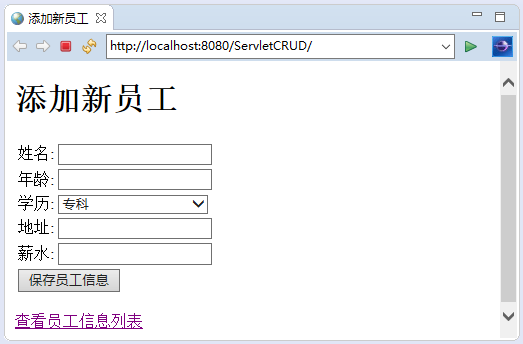
添加一个员工信息,如下 -
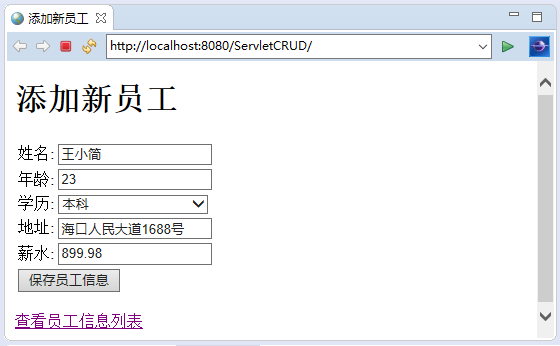
点击保存员工信息提交后,得到以下结果 -

查看员工列表: http://localhost:8080/ServletCURD/
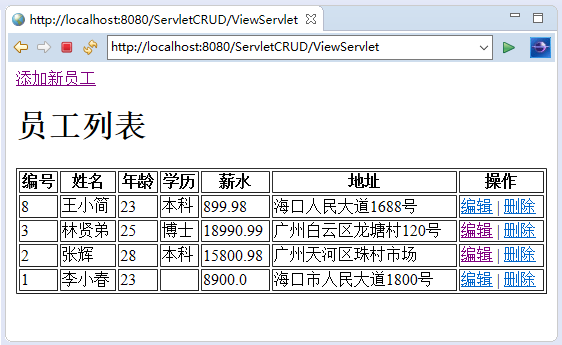
其它的操作:修改,删除等请自行运行本示例,然后点击对应链接来进行测试,这里不再截图演示了。
上一篇:
Servlet过滤器示例
下一篇:
Servlet ServletInputStream类
