Backbone每次调用读或模型保存到服务器的功能。它代示模型的状态。
语法
sync.(method, model, options)
参数:
- method: 它代表了CRUD操作,如创建,读取,更新和删除。
- model: 包括要保存的模型。
- options: 触发成功还是错误消息取决于方法成功。
示例
<!DOCTYPE html> <head> <title>Sync Example</title> <script src="https://code.jquery.com/jquery-2.1.3.min.js" type="text/javascript"></script> <script src="https://cdnjs.cloudflare.com/ajax/libs/underscore.js/1.8.2/underscore-min.js" type="text/javascript"></script> <script src="https://cdnjs.cloudflare.com/ajax/libs/backbone.js/1.1.2/backbone-min.js" type="text/javascript"></script> </head> <body> <script type="text/javascript"> //The sync() method reads and fetched the model data Backbone.sync = function(method, model) { document.write("The state of the model is:"); document.write("<br>"); //The 'method' specifies state of the model document.write(method + ": " + JSON.stringify(model)); }; //'myval' is a collection instance and contains the values which are to be fetched in the collection var myval = new Backbone.Collection({ site:"xuhuhu.com", title:"专注于IT教程的网站..." }); //The myval.fetch() method displays the model's state by delegating to sync() method myval.fetch(); </script> </body> </html>
输出
让我们进行以下步骤来看看上面的代码工作:
-
保存以上代码到sync.html文件
-
在浏览器打开这个HTML文件。
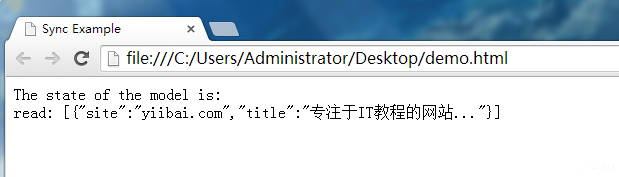
上一篇:
BackboneJS同步
下一篇:
BackboneJS Backbone.emulateHTTP
